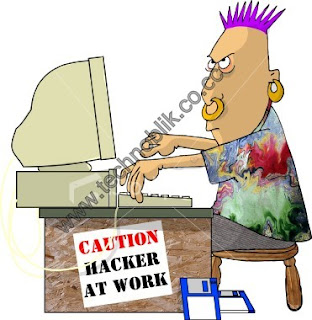The Badlapur police have arrested Rishikesh Shukla, 22, who fraudulently procured a BSNL WLL (Wireless Local Loop) connection and made international calls worth Rs 42,52,480.
Shukla is a native of Azamgarh, Uttar Pradesh, and currently lives in Kalyan Kolsewadi. Sunil Manjhi, BSNL
Officer, Kalyan division, said, “While applying for a BSNL WLL connection, Shukla had submitted a copy of his PAN card, a copy of his house agreement and address proof, so we allotted him a connection on September 14.” Shukla paid the bill for the period September 14 to October 14 and then applied for an ISD call facility, for which he deposited Rs 3,000 with BSNL. From November 3 to November 23, he made several international calls, for which BSNL sent him a bill of Rs 42,52,480.
Manjhi said, “These bills kept returning to us with the tag ‘person not staying at the above address’. Our staff then visited the address. But, upon checking records, we found that the person had given us forged documents. So, the department decided to take the help of the Badlapur police who traced Shukla to Kalyan Kolsewadi and arrested him.”
PI Vijay Bagal, Badlapur police station, said, “We were surprised when the BSNL officer came to lodge such a complaint, because we wondered how they gave a connection in the first place without verifying documents. They should have done some verification while allotting him the international call facility. Now, the police have written to BSNL for details of the calls made by the accused.”
Police said Shukla has been pursuing a diploma in mechanical engineering for the past six years and is currently unemployed.
Source- The Hindustan Times